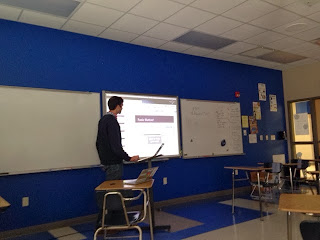 #GIESummit 11:40a - Google Extensions
#GIESummit 11:40a - Google ExtensionsWhy I chose this:
I want to see what cool things you can do by adding certain extensions. Plus, my boss was in this one and I need to be able to help troubleshoot. Haha!
What I learned:
www.mrpiercey.com and look for GIESummit.
What is an extension? Add-ins, mini-programs that help add functionality to the browser.
Useless Ex: One that turns every image into Ryan Gosling (HeyGirl)
Find them in the Chrome Web Store: https://chrome.google.com/webstore/category/apps
Extensions install via cloud, so matter where you are or what device you are on, those will follow you.
Want to get rid of an extension? Right-click it and "Remove from Chrome" or go to settings, Extensions, and remove the one(s) you don't want. (chrome://extensions/)
One Tab (Discussed in one of yesterday's posts): Shrinks your tabs into one tab as a list.
https://chrome.google.com/webstore/detail/onetab/chphlpgkkbolifaimnlloiipkdnihall
SnagIt for Chrome - Screenshot capture with annotations:
https://chrome.google.com/webstore/detail/techsmith-snagit-extensio/annopcfmbiofommjmcmcfmhklhgbhkce
WebPage ScreenShot (annotate web pages):
Send to Google Drive:
https://chrome.google.com/webstore/detail/send-to-google-drive/cppogeekogbladboceekjeiibihnkbhp
Kick@$$ (game like asteroids in your browser):
https://chrome.google.com/webstore/detail/kick-ass/goebgibfemhpcpgefpbpmmlijkdapdln
Evernote Clearly (Eliminates ads, etc to display just the text of a page):
https://chrome.google.com/webstore/detail/clearly/iooicodkiihhpojmmeghjclgihfjdjhj
Link Shortener (copies link to current page as a shortened link. Can also create QR Code for page):
https://chrome.google.com/webstore/detail/googl-url-shortener/iblijlcdoidgdpfknkckljiocdbnlagk
Really long url extender:
www.longurlmaker.com
YouTube Options (eliminates most fluff around videos - no comments, suggestions, etc)
https://chrome.google.com/webstore/detail/youtube-options/bdokagampppgbnjfdlkfpphniapiiifn
Turn Off The Lights! (Hide screen portions)
https://chrome.google.com/webstore/detail/turn-off-the-lights/bfbmjmiodbnnpllbbbfblcplfjjepjdn
Nickelblock (Blocks Nickelback from pages):
https://chrome.google.com/webstore/detail/nickelblock/hnpmbhfdelldocceoekndfaholphcobg
Chromecast $35 USB plugs into HDMI port on TV. Projects your Chrome tab onto the TV.
Easy Bib (Creates biblio entry from the page you are viewing):
https://chrome.google.com/webstore/detail/easybib-tools/hmffdimoneaieldiddcmajhbjijmnggi
Ginger (spelling and grammar check)
https://chrome.google.com/webstore/detail/spell-checker-and-grammar/kdfieneakcjfaiglcfcgkidlkmlijjnh
PicMonkey (Pulls every image on the page, then you can click one for editing):
https://chrome.google.com/webstore/detail/picmonkey-extension/dhipmoghimfdldnocmopeoanjmoolofl
Docs Quickly (Lets you instantly create doc/sheet/etc from the page you are on - a quick launcher):
https://chrome.google.com/webstore/detail/google-docs-quick-create/bldgenmjegcnjebiongilahhcjldgmlm
GooBric (extension for Doctopus - helps create a rubric based on info in your doc, sheet, etc. Teacher fills in the goobric and can email to student):
https://chrome.google.com/webstore/detail/goobric/cepmakjlanepojocakadfpohnhhalfol
Hangout Extension instant access to create/join hangout
\pitchforks
\shydino
\ponies
Announcify - Screen reader for webpages - robotic:
https://chrome.google.com/webstore/detail/extensions-manager-aka-sw/lpleipinonnoibneeejgjnoeekmbopbc
No comments:
Post a Comment